Changing the Ethernet adapters name from ens or enp0s to eth
Hey there As discussed I would like to add the first post of this year as many of my students were also asking about it. Since RHEL7/CENTOS7 there has been a little confusion with the names of ethernet adapter. So here we go to learn how to make them simple eth.
From RHEL/CENTOS 7 it’s been observed that the naming convention of the Ethernet adapter are not same as it used to be in RHEL/CENTOS 6 or lower versions.
Previously in RHEL/CENTOS6 or lower versions, it used to be eth0, eth1 eth2 respectively which was very simple to understand. But, since RHEL/CENTOS7, 8 versions these names differs from Ethernet adapter types to models and even in different virtualization it uses different names. For example ens0, 1 or enp0s3 enp0s8 or sometimes eno112344.
This might create a confusion especially when you want to automate your work through different automation tools or even with a simple shell scripting.
To neutralize it back to simple eth names, let’s use the following steps
- Check the present name of the adapters that are connected
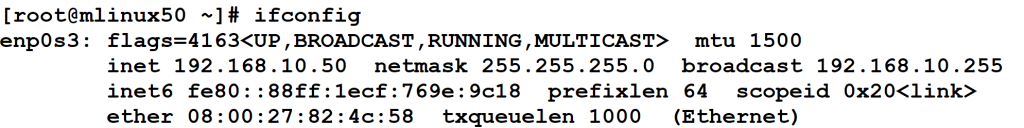 |
- Also we can check whether these names are getting changed during boot by using dmesg command
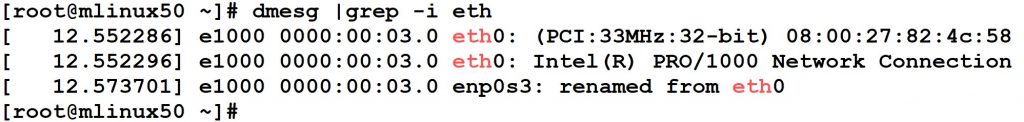 |
observe it says the default name is eth0 which is getting changed to enp0s3 during boot.
- To change the name back to default eth, update /etc/default/grub file by adding “net.ifnames=0”
| [root@mlinux50 ~]# vim /etc/default/grub
BEFORE EDITING GRUB_CMDLINE_LINUX=”crashkernel=auto resume=/dev/mapper/rhel-swap rd.lvm.lv=rhel/root rd.lvm.lv=rhel/swap rhgb quiet”
AFTER EDITING GRUB_CMDLINE_LINUX=”crashkernel=auto resume=/dev/mapper/rhel-swap rd.lvm.lv=rhel/root rd.lvm.lv=rhel/swap net.ifnames=0 rhgb quiet” |
- Re-create the grub config file to update with the changes we made in previous step
| [root@mlinux50 ~]# grub2-mkconfig -o /boot/grub2/grub.cfg
Generating grub configuration file … done |
- Now then we have change the grub config file, let’s rename adapter configuration file to eth0
| [root@mlinux50 network-scripts]# mv ifcfg-enp0s3 ifcfg-eth0 [root@mlinux50 network-scripts]# ls ifcfg-eth0 |
- Edit the adapter file and change the name to eth0 from enp0s3
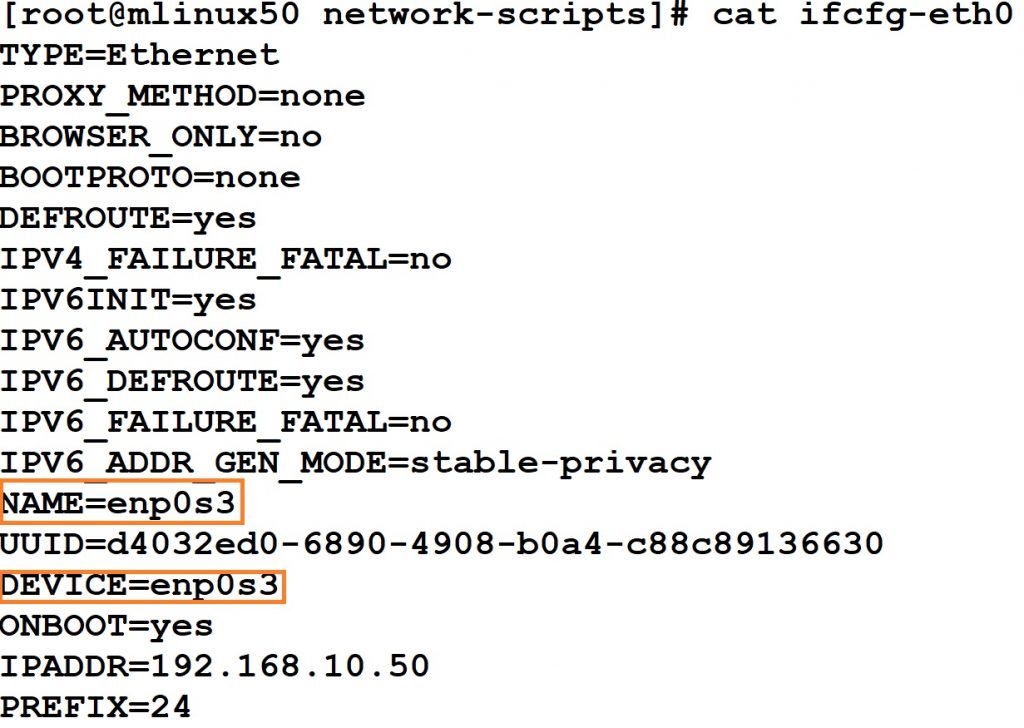
Edit the above marked fields as shown below
|
- Lastly reboot the system and confirm the adapter name after reboot
| [root@mlinux50 network-scripts]# reboot |
- Post reboot veryify the change in names of the adapter
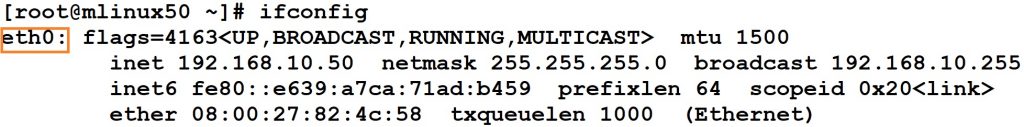 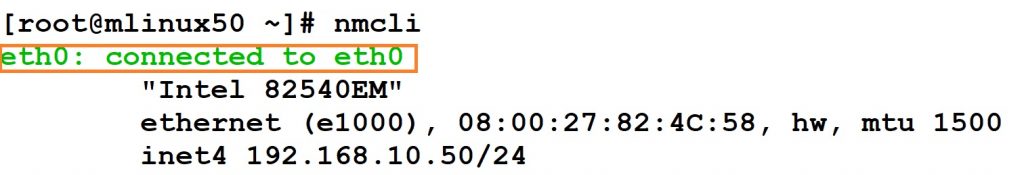 |
That’s how it needs to be done. Do comeback for more…

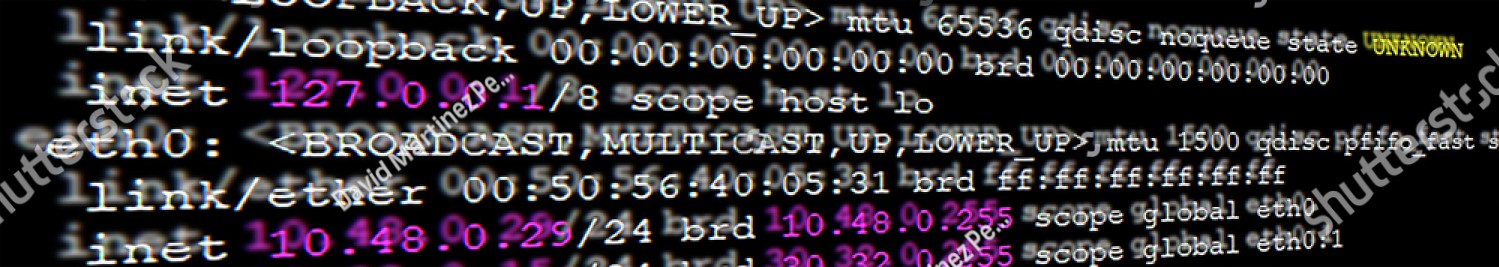
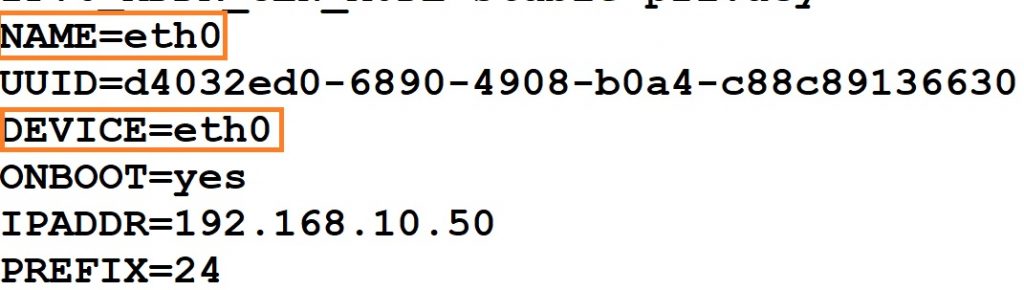
Prakash B
January 7, 2021 at 3:55 amSuperb Sir, Great Explanation 🙂
NITISH NIRANJAN
May 11, 2021 at 2:29 pmVery nice sir