Upgrading rhel/centos from one minor version to other
Hello everyone,
Today we are going to learn how to upgrade from one rhel/centos minor version to other.
1. In this scenario, I’m taking a machine which is already installed with rhel 8.2 version and we will update it with rhel8.3. (make sure you have downloaded rhel 8.3 iso image)
2. Now connect RHEL 8.3 iso image to the system, if you are using a Virtual Machine, go to settings and change the cd/dvd source and connect rhel 8.3 iso image.
3. Next step is to create a dnf/yum repository with this image, let’s copy the entire DVD to system i.e., in /var/ftp/pub or any location of your choice.
4. Create a DNF/YUM repository config file in /etc/yum.repos.d folder as shown below
Note: If your system is registered to RHN, no need to create a manual DNF repository.
5. Clean the dnf cache and update info
6. It’s now time to update the system with new version
the whole process may take upto 15-20 minutes, meanwhile keep an eye on update.
7. Finally after update, check the version of RHEL/CENTOS and if require reboot the system.
Do comeback for more….!! Thank you


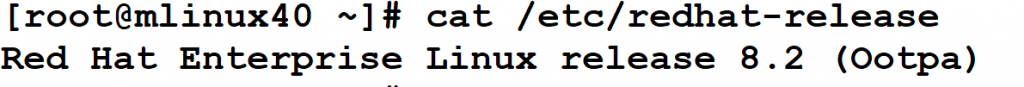
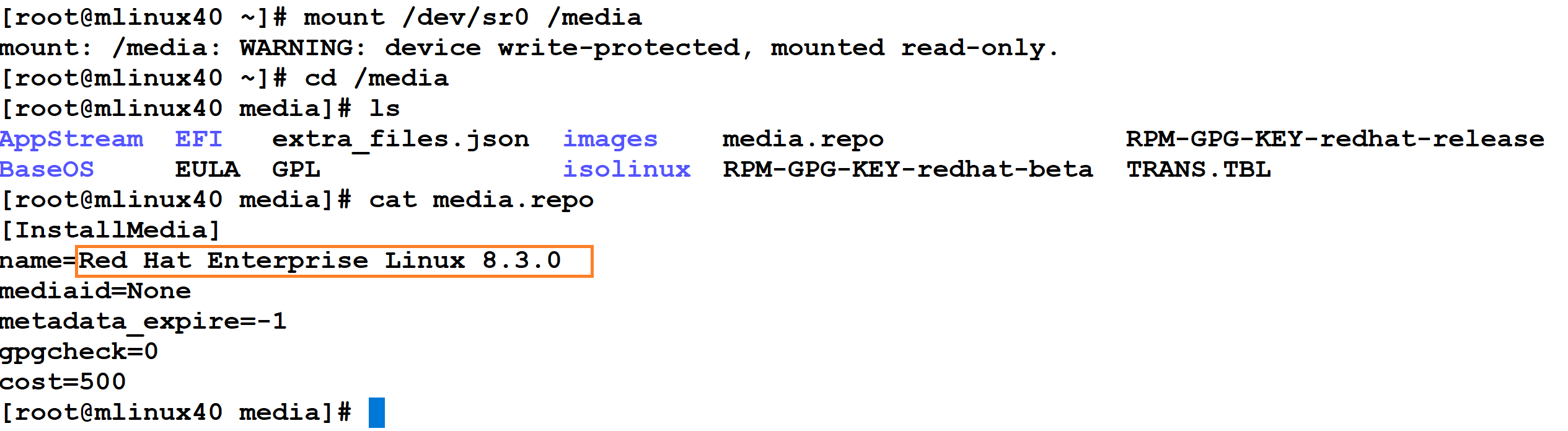
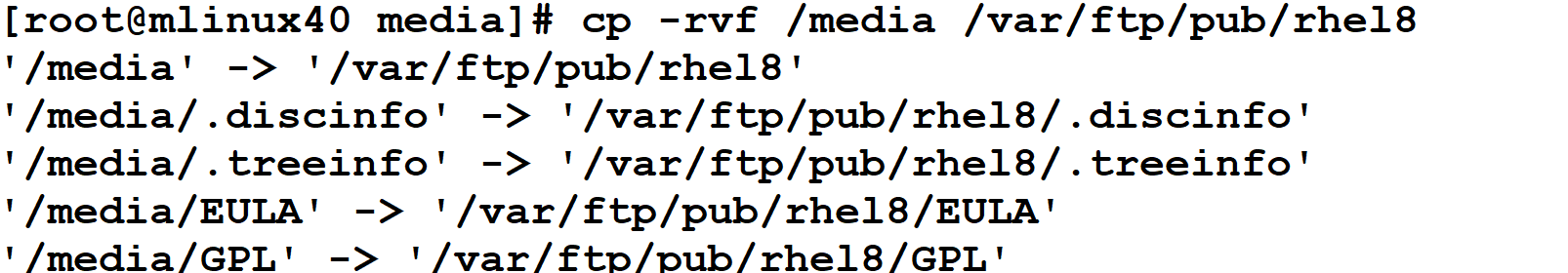
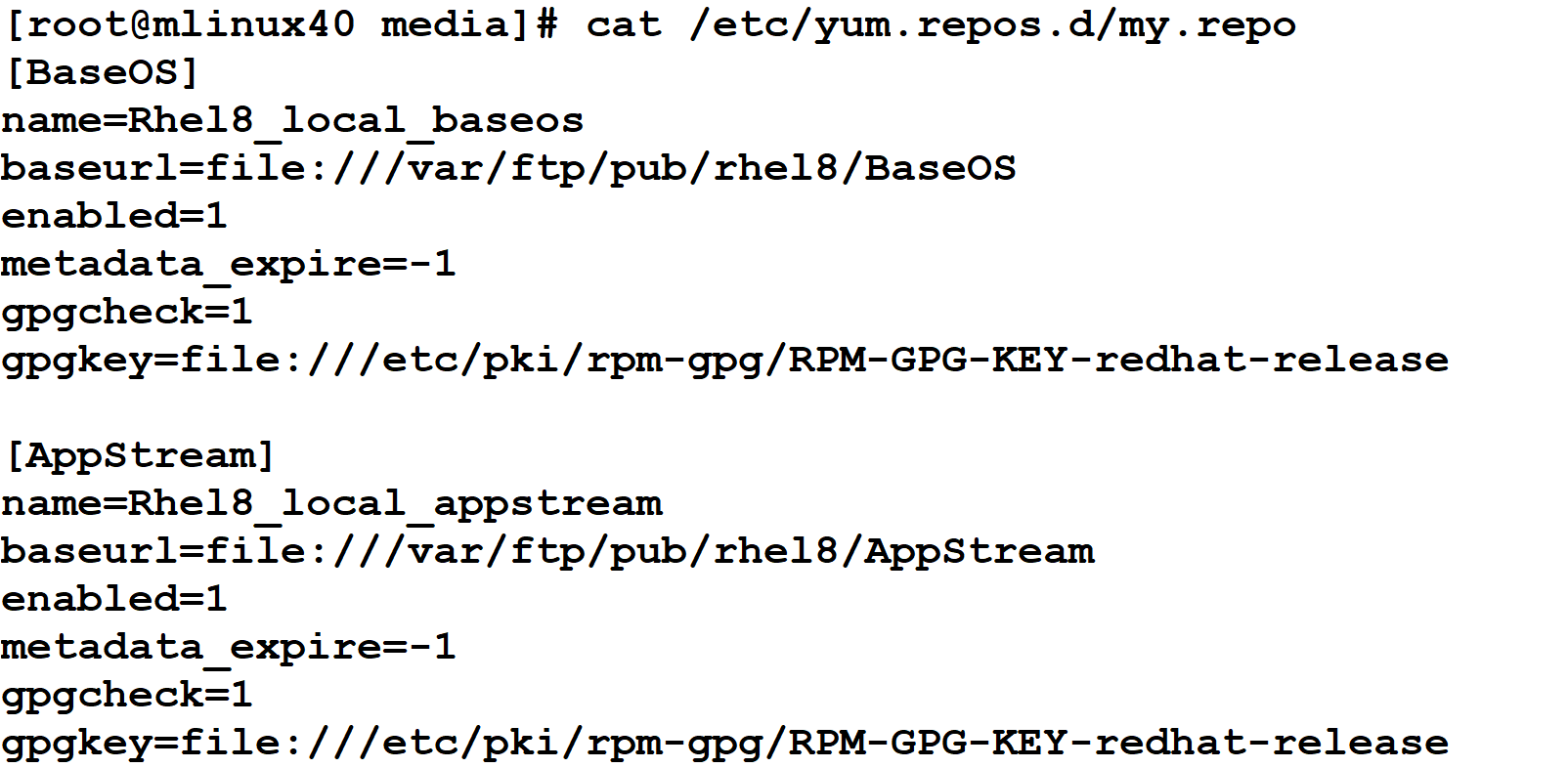
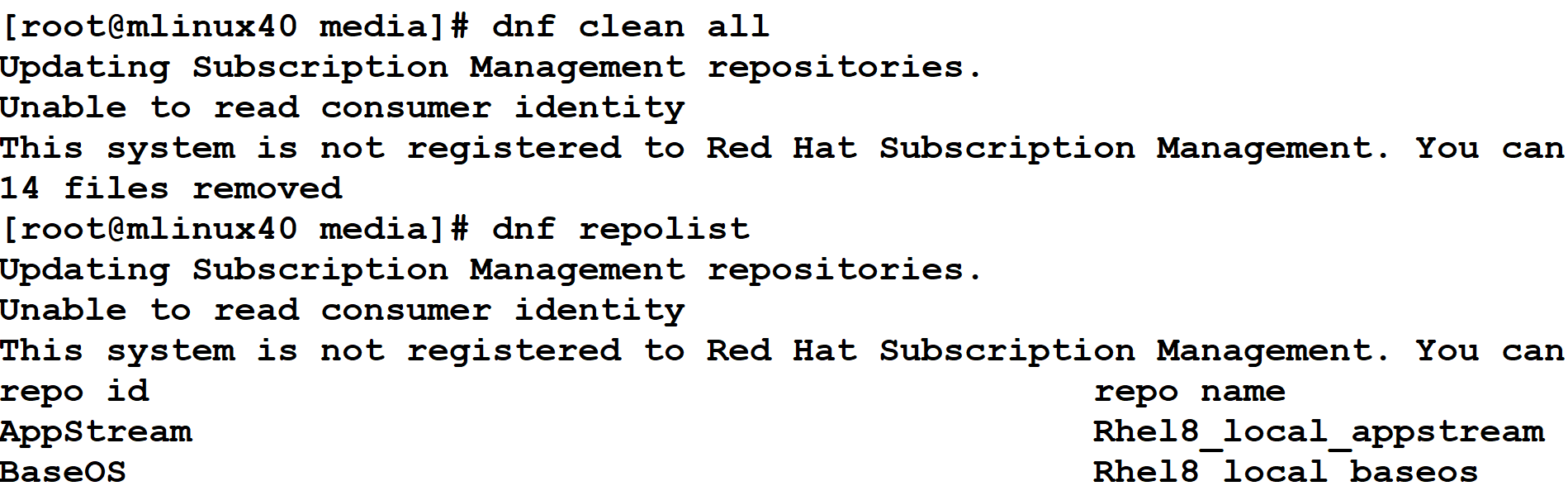
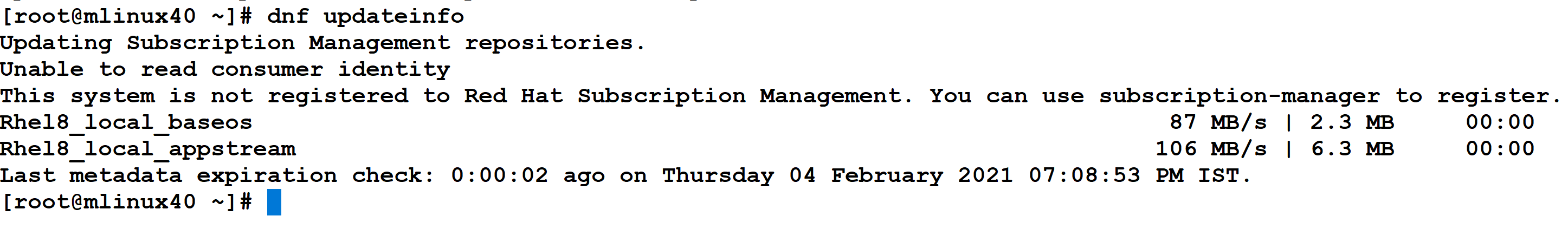
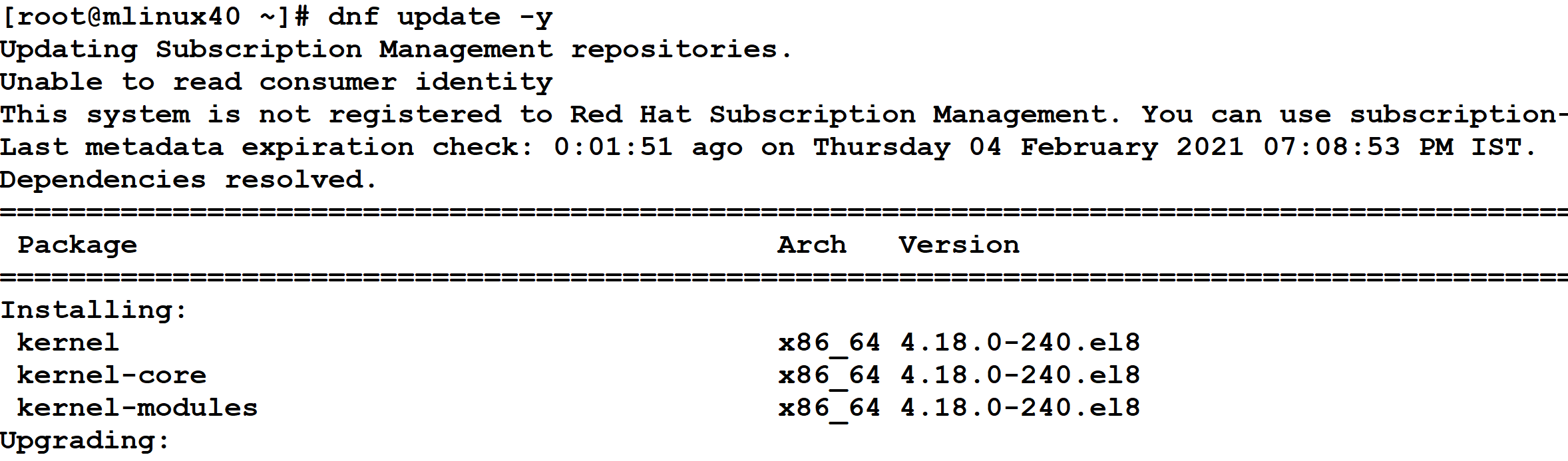
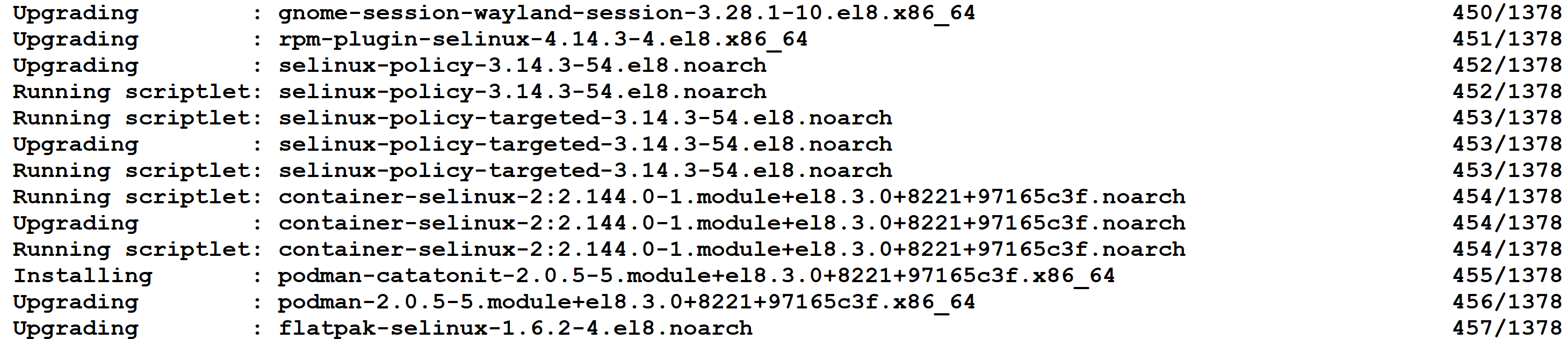
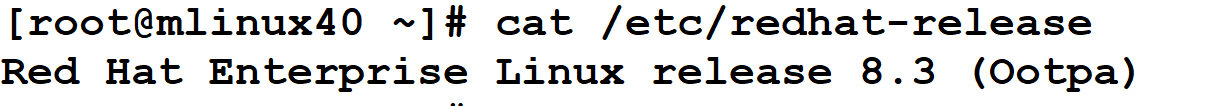
Prakash B
February 4, 2021 at 6:13 pmSir, great explanation Sir. I learn a new concept
Musabuddin Syed
February 7, 2021 at 2:09 pmThank you prakash.
Prakash B
February 8, 2021 at 5:08 amMost welcome Sir.
Sir, please can you send me your number.
Thaj
March 27, 2021 at 5:52 pmEasy and good explanation with steps.
Thank you Sir, I have one doubt here. How can we conclude that whether we need to reboot or not after the update? Is there some command which will shows that reboot is required or not?
Musabuddin Syed
May 6, 2021 at 10:47 amThere is no conclution from our side, it’s a protocol and must to reboot after patching for sure to activate new kernel images and software